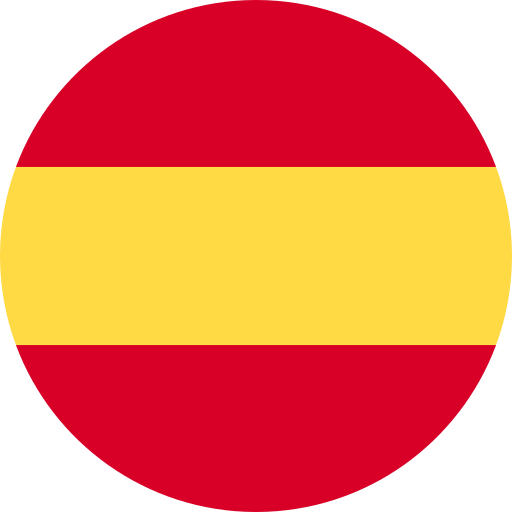Adding subtitles in Castilian Spanish can open up a world of accessibility and engagement for your audience. Whether you’re creating content for YouTube, streaming platforms, or personal projects, including accurate subtitles enhances comprehension and connects with Spanish-speaking viewers.
Key Takeaways
- Subtitles in Castilian Spanish enhance accessibility and engagement, opening your content to a broader audience.
- Unlike captions, subtitles focus solely on dialogue translation, making them essential for diverse viewers.
- Incorporating accurate subtitles can improve video performance by boosting search engine visibility and viewer retention.
- Various tools are available for adding subtitles, including software like Aegisub and Adobe Premiere Pro, as well as online platforms like Kapwing and VEED.IO.
- Follow a systematic approach: prepare your video, create clear translations, synchronize carefully with audio, and adhere to best practices for timing and language.
- Prioritize cultural relevance and readability in your translations to effectively connect with Spanish-speaking audiences.
Understanding Subtitles
Subtitles play a crucial role in enhancing content accessibility and comprehension. By providing text representation of spoken dialogue, subtitles support viewers who may not understand the original language or those who are deaf or hard of hearing.
What Are Subtitles?
Subtitles are textual versions of the dialogue spoken in videos. They appear on the screen synchronously with audio, allowing viewers to follow along easily. Unlike captions that include non-verbal elements such as sound effects, subtitles focus solely on translating speech into another language, making them ideal for reaching diverse audiences.
Importance of Subtitles in Videos
Subtitles enhance viewer engagement by improving understanding and retention. When you add subtitles in Castilian Spanish, it opens your content to a broader audience. This inclusion fosters connection with Spanish-speaking communities and increases the potential for sharing and interaction.
Moreover, using subtitles can boost video performance across platforms. Search engines often index subtitle text, helping your content rank higher in search results. This optimization leads to increased visibility and potential growth in viewership.
Incorporating accurate subtitles elevates your content’s professionalism. It shows attention to detail and respect for your audience’s needs. Whether for promotional materials or educational resources, quality subtitles contribute significantly to effective communication.
Tools for Adding Subtitles
Adding subtitles in Castilian Spanish can be streamlined through various tools that cater to different needs and expertise levels.
Software Options
Many software options facilitate subtitle creation. Popular programs include:
- Aegisub: A free, open-source option designed for creating and editing subtitles, ideal for detailed timing adjustments.
- Adobe Premiere Pro: A professional video editing tool that includes built-in features for adding and customizing subtitles directly within your projects.
- Final Cut Pro: This Mac-based software offers intuitive subtitle functionality, allowing users to import and edit subtitle files easily.
- Subtitle Edit: A versatile tool primarily used for syncing subtitles with audio tracks; it supports numerous file formats.
Each software provides unique features suited to different project requirements.
Online Platforms
Numerous online platforms simplify the process of adding subtitles without requiring installation. Notable options include:
- Kapwing: An online video editor that allows you to upload videos and automatically generate subtitles based on the audio. You can then edit these captions as needed.
- VEED.IO: This platform offers automatic subtitling services along with an easy-to-use interface, enabling quick edits in real time.
- Subly: With its focus on quick turnaround times, Subly generates accurate translations into multiple languages while supporting a range of video formats.
These platforms provide accessibility and ease of use, making them suitable for clients needing swift solutions without extensive technical knowledge.
Step-by-Step Guide on How to Add Subtitles in Castilian Spanish
Adding subtitles in Castilian Spanish enhances your video’s accessibility and engagement. Follow these steps for effective subtitle integration.
Preparing Your Video
Gather all necessary elements before starting. Ensure you have the finalized video file ready, as well as the script or dialogue text for accurate translation. Choose a reliable tool, whether software or an online platform, to facilitate the process of adding your subtitles. Check that your video meets format requirements for the chosen subtitle tool.
Creating Subtitles
Create subtitles by translating your script into Castilian Spanish accurately. Use short, clear sentences to ensure readability on screen. Aim for a maximum of two lines per subtitle and adhere to timing limits—generally no more than six seconds per line—to maintain viewer comprehension. Utilize features in your selected software or online platform that allow you to easily input and edit text.
Synchronizing Subtitles
Synchronize subtitles with audio carefully for optimal viewer experience. Play back the video alongside your subtitles and adjust their timing as needed. Ensure they appear when corresponding speech occurs without overlapping critical visual elements or distracting from the content itself. Test playback multiple times to confirm accuracy before finalizing.
By following these steps, you can add well-timed, translated subtitles that enhance communication with Spanish-speaking audiences while ensuring professionalism throughout your content.
Best Practices for Subtitling
Subtitling content requires careful consideration to ensure clarity and effectiveness. Following best practices helps reach and engage Spanish-speaking audiences effectively.
Language Considerations
Use accurate translations that match the tone of the original content. Ensure the language is culturally relevant, as Castilian Spanish varies across regions. Avoid using overly complex vocabulary; instead, aim for simple, concise phrases that enhance understanding. Strive for consistency in terminology throughout your subtitles to maintain a professional appearance.
Timing and Duration
Synchronize subtitles with audio precisely to create a seamless viewing experience. Each subtitle should appear on-screen long enough for viewers to read comfortably—typically 1-6 seconds depending on length. Avoid crowding text at the bottom of the screen; leave sufficient space between lines to prevent confusion. Check timings multiple times during editing, especially when incorporating voiceovers or other audio elements that may affect pacing.
Conclusion
Adding subtitles in Castilian Spanish is a powerful way to connect with a broader audience. By enhancing comprehension and accessibility you not only engage Spanish-speaking viewers but also show respect for their needs.
Utilizing the right tools makes the subtitle creation process efficient and straightforward. By following best practices you can ensure that your subtitles are accurate culturally relevant and perfectly synchronized with your content.
Investing time in this process elevates the professionalism of your videos while improving viewer retention and search engine visibility. Embrace the opportunity to reach new heights by making your content accessible to all audiences through quality subtitling.
Frequently Asked Questions
What are the benefits of adding subtitles in Castilian Spanish?
Adding subtitles in Castilian Spanish improves comprehension, enhances viewer engagement, and broadens audience reach. They help connect with Spanish-speaking communities, make content more accessible for those who don’t speak the original language or are deaf/hard of hearing, and boost search engine visibility.
How do subtitles differ from captions?
Subtitles focus solely on translating spoken dialogue into text. In contrast, captions include not only dialogue but also non-verbal elements like sound effects or speaker identification. This distinction is important for catering to different audience needs.
What tools can I use to add subtitles?
Popular software options include Aegisub, Adobe Premiere Pro, Final Cut Pro, and Subtitle Edit. For online solutions without installation requirements, platforms like Kapwing, VEED.IO, and Subly offer user-friendly interfaces to generate and edit subtitles easily.
How do I create effective subtitles?
To create effective subtitles, prepare your video by gathering essential elements like the finalized video file and script. Use short sentences that match the tone of the content while synchronizing them carefully with audio for optimal viewer experience.
What best practices should I follow when subtitling?
Best practices include ensuring accurate translations that respect cultural nuances, using simple phrases for clarity, maintaining consistent terminology throughout the content, and precise synchronization with audio to enhance readability without crowding the screen.